T3, 21/05/2013 - 02:22
1/ Truy cập vào trang web sau https://192.168.22.15:9443/SimpleSRM
2/ Nhập username và password đã được cấp.
Xuất hiện màn hình như sau:
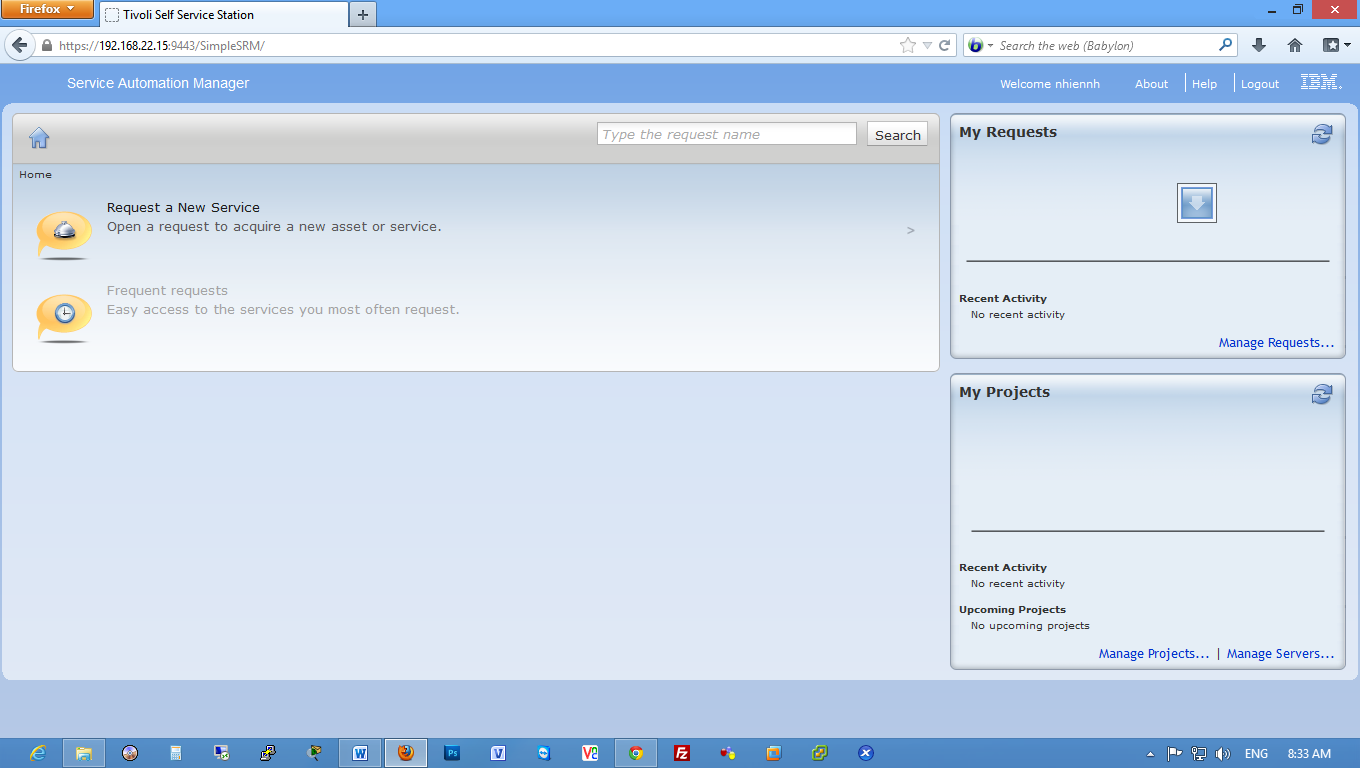
3/ Chọn mục “Request a New Service” -> “Virtual Server Management” -> “Modify Server”
Xuất hiện màn hình như sau:
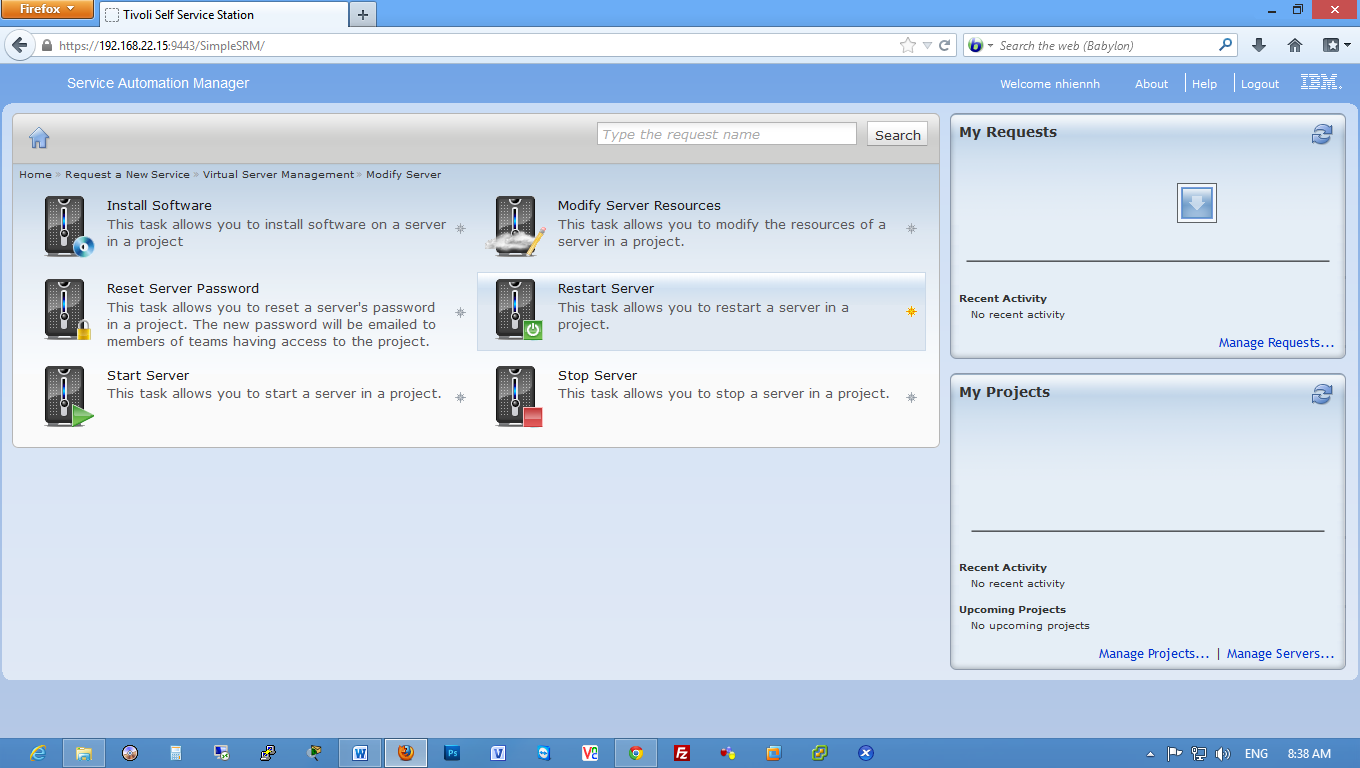
Chọn “Start Server”, “Restart Server”, “Stop Server ” tuỳ theo nhu cầu.
